- Do not close Kawa, leave it showing
- Place the cursor on the line which says Process Exit...
- Now hold down the mouse button as you select (highlight) all the contents of that window.
- From the Kawa Edit menu -- copy
- Open Microsoft Word from the Lab Applications folder but don't close the application kawa.
- Within Word,
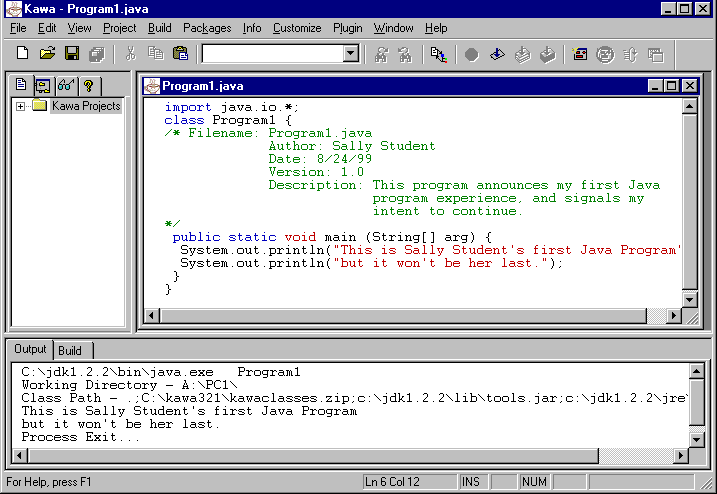
- Edit menu -- paste (You should see
the kawa output window reproduced!)
Insert menu -- file
- Look in: -- Select drive A:, and the
Lab1
folder
Files of type: -- select all files (*.*)
Select -- Program1.java
Click on -- OK -- you should see your Java program below the screen!
On your own:
- Write a program that prints your complete name and address. Include approrpriate comments, and call the program Lab1A.java.
- Hand in
- Your diskette. You name and course CS1 Fall 2000 should be on the diskette's paper label
- and your programs which are in the electronic directory (folder) Lab1
- A print out as above.